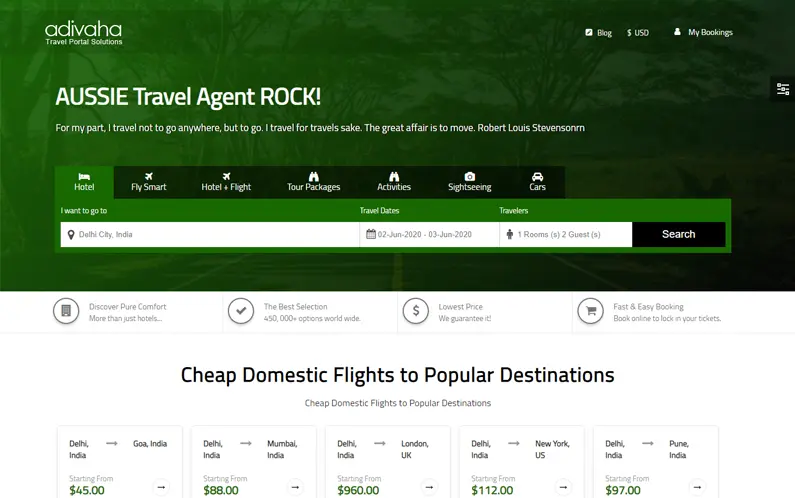Ready to go-LIVE travel solutions that helps your travel agency to sell a range of travel services pretty instantly. adivaha® travel solutions make sure you have no boundation over your imagination, you can do everything online, without the need for any technical knowledge or design skills. Easy Backoffice, extensive reporting with integrated Funds Management System.
Seamless API-WordPress Integration Sparks Online Revolution
An API-WordPress integration offers a seamless way to connect various services and technologies to enhance your website's functionality. When it comes to travel websites, integrating TravelPayouts with WordPress can significantly enrich the user experience. By leveraging the TravelPayouts WordPress plugin, website owners can easily display flights, hotels, and other travel services on their WordPress site. This API-WordPress integration streamlines the process of incorporating travel-related content and monetizing your site through the TravelPayouts affiliate program. Moreover, the TravelPayouts white label WordPress solution allows you to customize the appearance of the travel search tools to match your website's design seamlessly, providing a cohesive user experience.
Integrating TravelPayouts with WordPress is a game-changer for travel website owners looking to enhance their platforms' offerings. Utilizing the powerful API-WordPress integration capabilities, users can seamlessly display flight and hotel options, travel deals, and other services provided by TravelPayouts directly on their WordPress site. By leveraging the travelpayouts wordpress plugin, administrators can easily access a wide array of travel-related data and services to cater to their audience's needs effectively. Additionally, the TravelPayouts white label WordPress feature empowers website owners to personalize the travel search tools' design, ensuring a cohesive and branded user experience that aligns with their site's aesthetic and offerings.
For travel enthusiasts and website owners looking to expand their online presence, integrating TravelPayouts with WordPress is an excellent way to elevate their platforms. Through the API-WordPress integration, users can seamlessly incorporate various travel services, such as flight and hotel searches, directly into their WordPress site with ease. By leveraging the TravelPayouts WordPress plugin, individuals can tap into a wealth of travel-related content, deals, and services to provide a comprehensive experience for their audience. The travelpayouts white label wordpress functionality further enhances customization options, allowing website owners to tailor the appearance of the travel search tools to align seamlessly with their brand, creating a cohesive and immersive user experience.
When it comes to finding the best price comparison WordPress themes, functionality and design are key factors to consider. Themes like Price Compare offer a sleek and professional look, perfect for comparing prices across various products or services. With easy-to-use customization options, this theme allows you to create a unique price comparison website tailored to your specific needs. Its responsive design ensures that your site looks great on any device, making it convenient for users to compare prices on the go.
For those looking to enhance their travel website with the best travel plugins for WordPress, WP Travel is a standout choice. This powerful plugin allows you to easily add and manage travel listings, bookings, and payments. With features like customizable travel itineraries and seamless integration with popular payment gateways, WP Travel makes it simple to create a professional and user-friendly travel booking system. Whether you're a travel agency or a travel blogger, this plugin is essential for streamlining the booking process and providing a top-notch user experience.
When it comes to selecting the best travel theme for WordPress, Travel Tour stands out as a popular and reliable choice. This theme offers a range of features designed specifically for travel websites, including easy customization options, stunning design templates, and integrated booking functionality. With Travel Tour, you can showcase your travel packages in style and make it easy for customers to book their next adventure. Whether you're a travel agency looking to boost online bookings or a travel blogger sharing your wanderlust experiences, this theme is a versatile and comprehensive solution for all your travel website needs.
Are you looking for the best price comparison WordPress themes to boost your online business? Look no further! These themes offer seamless API-WordPress integration, sparking an online revolution in the e-commerce world. By utilizing the best price comparison WordPress themes, you can provide your website visitors with a user-friendly interface to compare prices of products from various online retailers easily.
When it comes to the travel industry, having the best travel plugins for WordPress is essential for a successful online presence. With features like customizable search filters and quick booking options, these plugins enhance user experience and increase bookings. By incorporating the best travel plugins WordPress has to offer, you can streamline your online travel booking process and stand out in a competitive market.
In the realm of WordPress themes for travel websites, finding the best travel theme can make all the difference in attracting customers and driving conversions. A visually appealing and responsive travel theme can captivate your audience and showcase your travel packages effectively. With the best travel theme WordPress provides, you can create a stunning website that entices visitors to explore destinations and book their next adventure with ease.
Keep Refreshing your customers - Who doesn't want his site to stand out from crowd? adivaha® gives you multiple options for home pages, headers, colors etc. Which can easily be managed from admin via shortcodes and settings. The theme supports almost all the big players in this market ie, WEGO, Travelpayouts, Agoda, Booking, Expedia etc.