-
Build your Travel Mobile APP in four easy steps. Click here to build your app now!
Step 1: Enter the PID and API Key which you can find it in your Back office -> Website Settings -> General Settings. Click Go Next. Please speak to your account manager if you face any difficulties finding it.
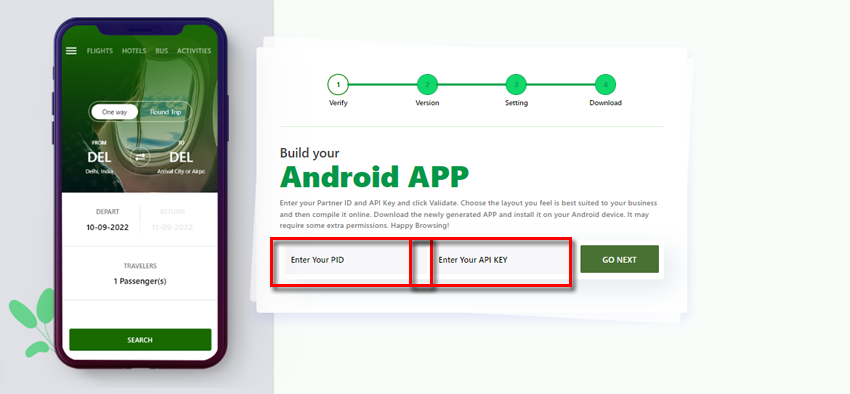
Step 2: Select the version of mobile APP that is close to your imagination. Click Go Next
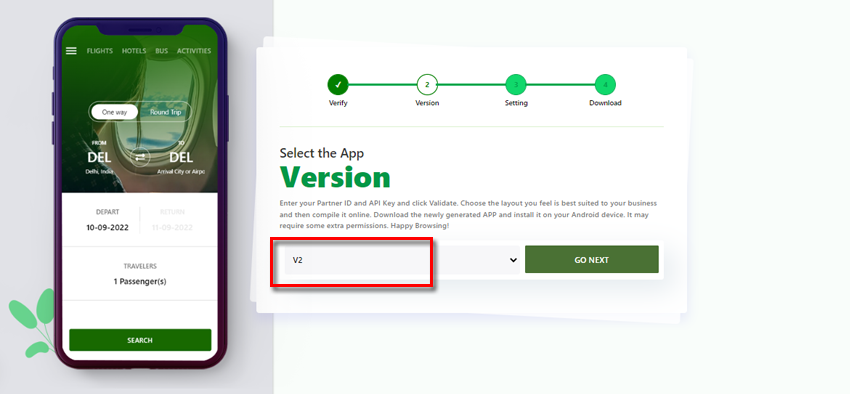
Step 3: Configure your basic settings like, APP Name, Your Play Store URL, color combination etc. For more customization, visit Back office -> Mobile APP Settings. Click “Setup & Compile” once you finish with the design selection.
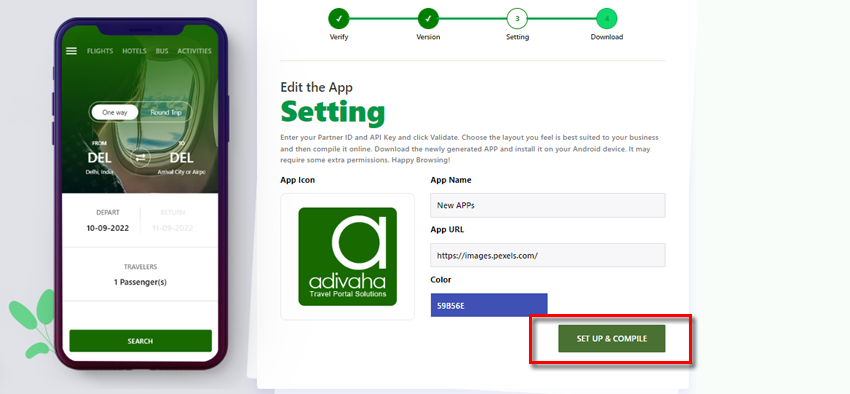
Step 4: Scan the QR code through any camera and download the APK file. You may have to give special permissions to the APP and you are done!

Note: Please update your profile and account before Compilation. Incomplete profile and missing information may lead to an error. Please get in touch with your account manager in case if you need any help.
How to Build a Online Travel Agency App Online for Free?
Recent Posts













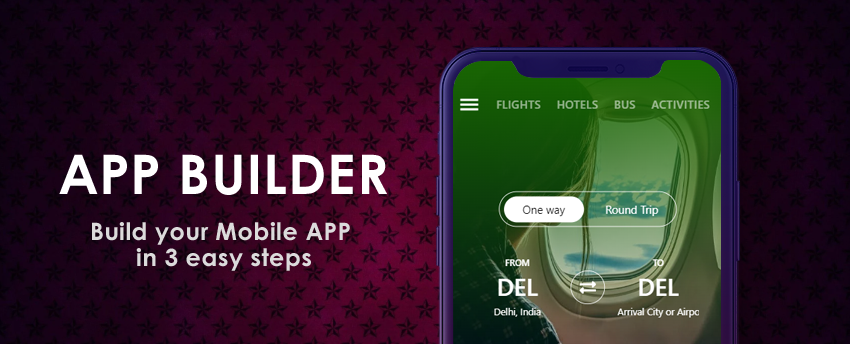

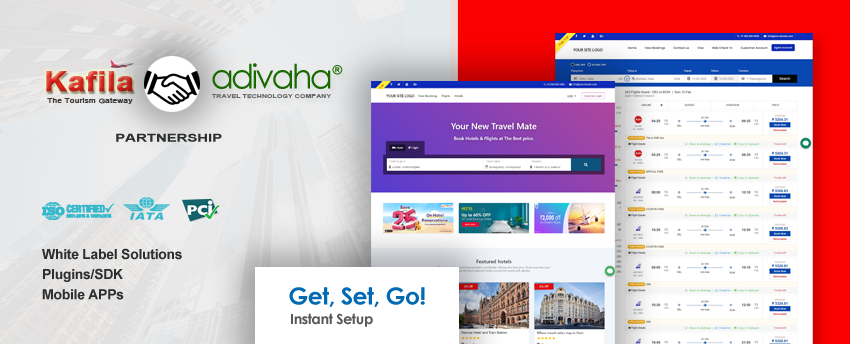
Leave a Reply