-
Be it a White label, WordPress, or a Cross-Platform SDK, you can Integrate, configure and customize the Search box, search results, and other SDK pages to provide a highly personalized experience for your customers.
There are two ways to customize the appearance of the search box:
1. Change the version of Plugin Design
2. Customize it with your own color combination and other tools.Website Settings:
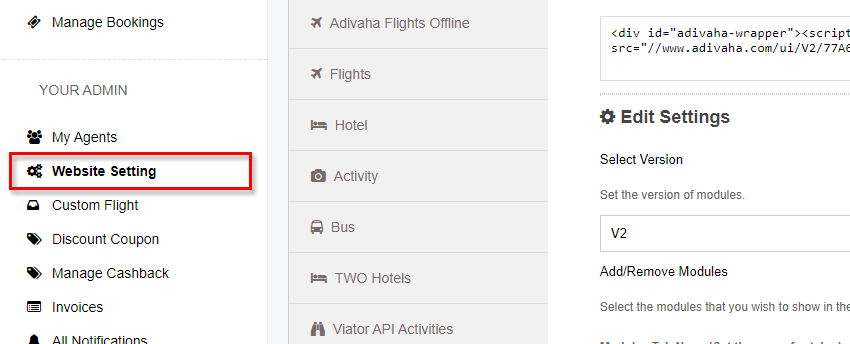
Combined Searchbox:
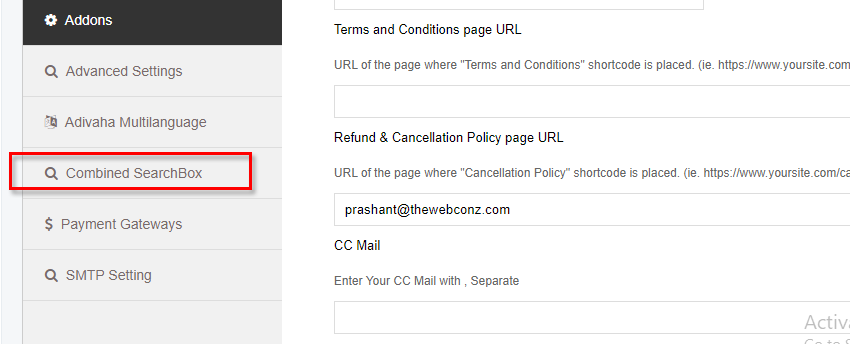
In order to select between the different plugin designs, you need to login into your back-office and then navigate to Website Settings. Click on the Combined Searchbox tab. You can then select among different version of search boxes through Select Version dropdown. This should give your search box, search results, booking, and confirmation pages an entirely fresh new look.
Once you are finished with the version of the layout. You can then further customize the following.
Active Modules -> You can activate, deactivate and sort the location of tabs in your combined search box.
Layout Options -> You can select the colors of your choice for the search box, dropdowns, buttons, and other controls. You can then further hide/show the labels, manage paddings through their respective options.
How to Easily Customize Your Website’s Search Box?
Recent Posts















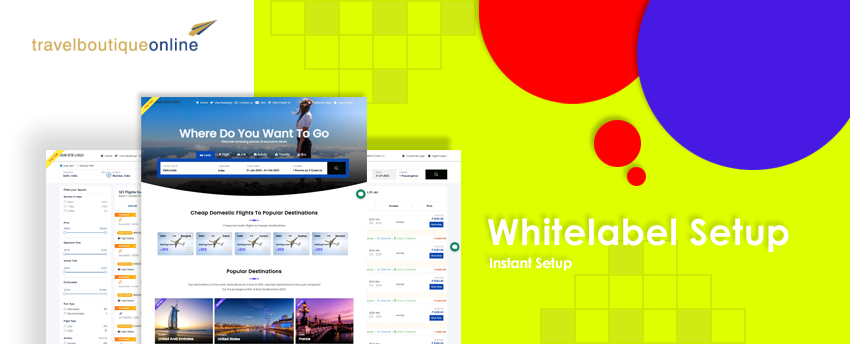

Leave a Reply