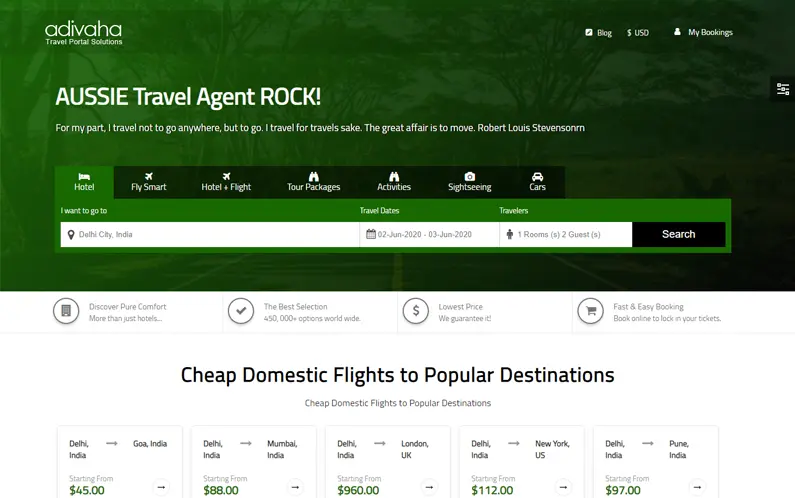Ready to go-LIVE travel solutions that helps your travel agency to sell a range of travel services pretty instantly. adivaha® travel solutions make sure you have no boundation over your imagination, you can do everything online, without the need for any technical knowledge or design skills. Easy Backoffice, extensive reporting with integrated Funds Management System.
WordPress Plugin Boosts Flight Searching Experience Effortlessly.
Looking to enhance your travel website with the latest technology? Look no further than the flight-search-wordpress-plugin. This powerful tool seamlessly integrates into your WordPress site, allowing users to effortlessly search for and book flights directly on your platform. With the flight wordpress theme, your website will look sleek and professional, providing a user-friendly experience for those looking to book their next adventure. Say goodbye to complicated booking processes and hello to streamlined flight searching with this cutting-edge plugin.
Integrating a travel booking wordpress plugin into your website has never been easier. By utilizing the flight-search-wordpress-plugin, you can offer your visitors a convenient way to book their travel accommodations without ever leaving your site. The flight wordpress theme ensures that your website remains visually appealing and easy to navigate, creating a pleasant user experience for all. With this seamless integration, you can provide your audience with a one-stop shop for all their travel booking needs, making it easier than ever for them to plan their next getaway.
Make booking flights a breeze with the flight-search-wordpress-plugin. By incorporating this innovative tool into your WordPress site, you can offer your visitors a simple and efficient way to search for and book flights directly on your platform. The flight wordpress theme ensures that your website remains visually stunning, while the travel booking wordpress plugin streamlines the booking process for your users. Say goodbye to clunky third-party booking systems and hello to a seamless flight booking experience right on your site.
flying script wordpress is a versatile and powerful tool that allows users to create dynamic and visually appealing websites with ease. Whether you are looking to build a personal blog, a business website, or an online store, this theme has got you covered. With its customizable options and sleek design, Flying Script WordPress is a popular choice among website owners looking for a professional and user-friendly solution.
For those in the hospitality industry, the homestay wordpress theme offers a stylish and functional design tailored specifically for vacation rental properties. With features like booking calendars, property listings, and customizable booking forms, Homestay WordPress theme makes it easy for property owners to showcase their spaces and attract potential guests. Whether you are renting out a single room or managing multiple properties, this theme provides all the tools you need to create a successful online presence.
If you are looking to monetize your website through affiliate marketing, the hotel affiliate wordpress theme is an excellent choice. This theme is designed to showcase hotel deals and promotions from affiliate partners, allowing you to earn commissions on booked stays. With its sleek design, intuitive layout, and seamless integration with affiliate networks, Hotel Affiliate WordPress theme provides a professional and efficient solution for website owners looking to generate passive income through their online platforms.
Flying Script WordPress is a powerful plugin that enhances the flight searching experience on websites. With its user-friendly interface and robust functionalities, this plugin makes it effortless for users to find the best flight deals. By integrating Flying Script WordPress, travel websites can provide a seamless and efficient way for users to search, compare, and book flights directly on their platform. This plugin is a game-changer for online travel agencies looking to offer a top-notch flight booking experience to their customers.
Homestay WordPress theme is the perfect companion to Flying Script WordPress for those looking to create a comprehensive travel website. This theme is designed to showcase homestay accommodations in a visually appealing and organized manner. By combining the functionality of Flying Script WordPress with the aesthetics of the Homestay WordPress theme, travel website owners can create a seamless booking experience for users looking for unique and personalized accommodation options during their travels.
Looking to monetize your travel website? Consider integrating a hotel affiliate WordPress theme along with Flying Script WordPress. This powerful combination allows website owners to earn commissions by promoting hotel bookings through affiliate marketing. The hotel affiliate WordPress theme complements Flying Script WordPress by providing a sleek and professional platform to showcase hotel options to users. With these two plugins working together, travel website owners can offer a comprehensive booking experience that includes flights, accommodations, and more, all while generating revenue through affiliate partnerships.
Keep Refreshing your customers - Who doesn't want his site to stand out from crowd? adivaha® gives you multiple options for home pages, headers, colors etc. Which can easily be managed from admin via shortcodes and settings. The theme supports almost all the big players in this market ie, WEGO, Travelpayouts, Agoda, Booking, Expedia etc.