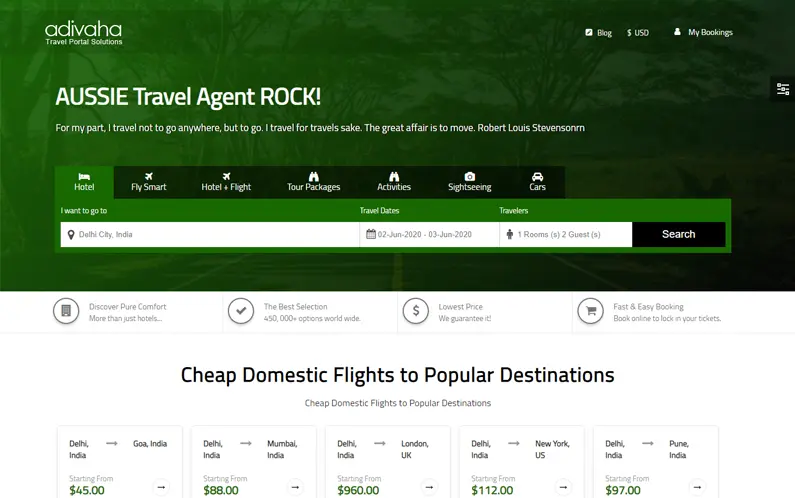Ready to go-LIVE travel solutions that helps your travel agency to sell a range of travel services pretty instantly. adivaha® travel solutions make sure you have no boundation over your imagination, you can do everything online, without the need for any technical knowledge or design skills. Easy Backoffice, extensive reporting with integrated Funds Management System.
Galileo Revolutionizes Reservations with Innovative Software
Galileo reservation software is a powerful tool that revolutionizes the way businesses manage bookings and reservations. With its intuitive interface and robust features, Galileo reservation software streamlines the entire reservation process, making it easier for businesses to handle bookings efficiently. Whether you are in the hospitality industry or running a travel agency, Galileo reservation software provides you with the necessary tools to manage your bookings effectively.
When it comes to integrating Galileo reservation software with Joomla, businesses benefit from a seamless and efficient system that enhances their online booking process. With joomla galileo api integration, businesses can easily connect their Joomla websites with Galileo reservation software, allowing for real-time booking updates and streamline processes. This integration ensures that customers have a smooth booking experience while businesses can easily manage their reservations without any hassle.
For businesses looking to integrate Galileo reservation software with Drupal, the Travelport API integration offers a tailored solution that optimizes the booking process. By integrating Drupal with Galileo reservation software through the Travelport API, businesses can provide customers with a user-friendly platform to browse, book, and manage their reservations seamlessly. This integration enhances the overall user experience, making it easier for customers to make bookings while allowing businesses to efficiently manage their reservations in one centralized system.
Joomla Travelport API integration opens up a realm of possibilities for seamless connectivity within the travel industry. By leveraging the Travelport system, Joomla users can enhance their platforms with enriched travel data, real-time information, and booking capabilities. This integration paves the way for a more efficient and user-friendly experience, making it an ideal solution for companies looking to streamline their travel processes. The incorporation of Travelport's extensive database through Joomla ensures that users have access to a comprehensive travel management system, making it one of the best corporate travel management software options available.
With Joomla Travelport API integration, businesses can tap into the vast travel resources offered by the Travelport system. This integration allows for the retrieval of up-to-date travel information, including flights, hotels, rental cars, and more. By incorporating this data seamlessly into Joomla websites or applications, users can offer a comprehensive travel booking experience to their clients. The Travelport system's robust features combined with Joomla's flexibility create a powerful tool for managing corporate travel needs efficiently. It is no wonder that this integration is considered one of the best corporate travel management software choices in the market today.
The synergy between Joomla and Travelport API integration culminates in a sophisticated travel management system that caters to the diverse needs of corporate travelers. Seamless access to Travelport's extensive database ensures that users can make informed decisions when planning their business trips. The integration of the Travelport system into Joomla empowers businesses to enhance their corporate travel management capabilities significantly. From booking flights to securing accommodations, Joomla Travelport API integration stands out as a top choice for companies seeking reliable and efficient travel solutions in an all-encompassing software package.
Galileo, a leading provider of travel technology solutions, has revolutionized reservations with their innovative software known as the Joomla Travelport API integration. By seamlessly integrating with the Travelport system, Galileo has transformed the landscape of corporate travel management software. This integration enables businesses to efficiently manage their travel bookings, streamline processes, and enhance the overall traveler experience. With the best corporate travel management software in place, companies can now access real-time data, make instant reservations, and optimize their travel budgets effectively.
The Joomla Travelport API integration has become a game-changer for businesses looking to enhance their travel management capabilities. By leveraging the power of the Travelport system, companies can enjoy a seamless booking experience that is both efficient and cost-effective. This innovative software not only simplifies the reservation process but also provides access to a wealth of travel-related information, ensuring that businesses can make informed decisions regarding their travel arrangements. With the best corporate travel management software at their disposal, organizations can elevate their travel experience and maximize their productivity.
In conclusion, the integration of Joomla Travelport API with the Travelport system represents a significant milestone in the evolution of corporate travel management software. With this groundbreaking technology, businesses can now take advantage of advanced reservation capabilities, streamlined processes, and enhanced traveler satisfaction. The best corporate travel management software ensures that companies can navigate the complexities of modern travel requirements with ease, ultimately leading to improved efficiency, cost savings, and overall success in managing corporate travel seamlessly.
Keep Refreshing your customers - Who doesn't want his site to stand out from crowd? adivaha® gives you multiple options for home pages, headers, colors etc. Which can easily be managed from admin via shortcodes and settings. The theme supports almost all the big players in this market ie, WEGO, Travelpayouts, Agoda, Booking, Expedia etc.