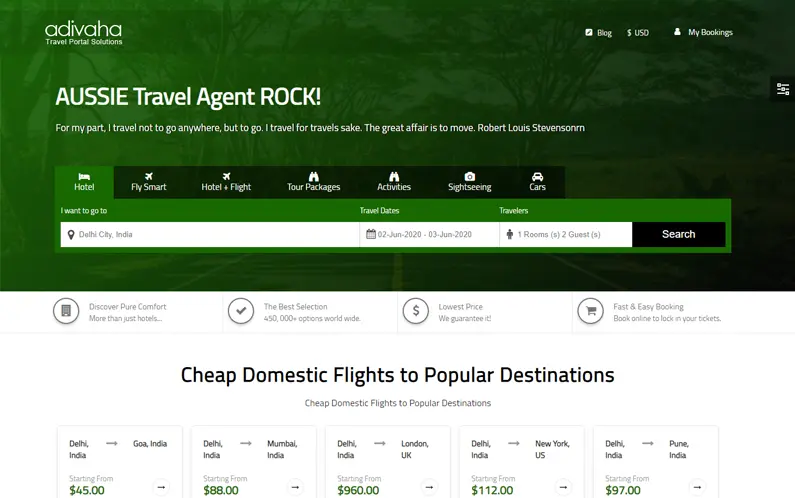Ready to go-LIVE travel solutions that helps your travel agency to sell a range of travel services pretty instantly. adivaha® travel solutions make sure you have no boundation over your imagination, you can do everything online, without the need for any technical knowledge or design skills. Easy Backoffice, extensive reporting with integrated Funds Management System.
Hotel Booking WordPress Theme for Easy Online Reservations
Looking to create a seamless hotel booking experience on your WordPress website? Look no further than hotel booking WordPress plugins. These tools are essential for any site owner looking to streamline the reservation process for their visitors. By integrating a hotel booking WordPress plugin, you can easily manage room availability, rates, and guest bookings all within your WordPress dashboard. With the right plugin, you can transform your site into a user-friendly platform that caters to all potential guests' needs.
When it comes to hotel reservation wordpress plugins, there are several options to consider. Whether you're running a boutique hotel, bed and breakfast, or vacation rental, having a reliable booking system in place is crucial for your business. With a hotel reservation WordPress plugin, you can customize your booking process to suit your property's unique needs and branding. From setting up flexible pricing options to managing bookings and cancellations, these plugins offer a range of features that will simplify the reservation process for both you and your guests.
Creating a wordpress travel website? Incorporating a hotel booking WordPress plugin is a smart move to attract more visitors and ensure a smooth booking process. With the rise of online travel bookings, having a user-friendly reservation system is essential to stay competitive in the hospitality industry. By integrating a hotel booking WordPress plugin into your travel site, you can provide visitors with a seamless booking experience from start to finish. From showcasing your property's amenities to accepting direct bookings, these plugins are designed to enhance the overall user experience and increase your site's potential for conversions.
Hotel booking WordPress themes are widely popular among individuals looking to set up a user-friendly, aesthetically pleasing website for their properties. However, the allure of nulled themes can be tempting due to the allure of cost savings. While hotel booking WordPress themes nulled may seem like a good idea at first, it's crucial to consider the potential risks involved. Nulled themes often come with hidden malware or malicious code, posing serious security threats to your website and potential customers. Additionally, using nulled themes goes against the principles of supporting developers who work hard to create valuable tools for the WordPress community.
When it comes to comparing a legitimate WordPress theme with a nulled one, the advantages of choosing a legitimate theme become clear. Legitimate themes provide regular updates, customer support, and a sense of security that nulled themes simply cannot offer. In the long run, investing in a legitimate hotel booking WordPress theme will save you time, money, and headaches associated with dealing with the consequences of using nulled software.
In the realm of travel software, Amadeus stands out as a reputable and widely used option for businesses in the hospitality industry. Integrating Amadeus travel software with a premium, legitimate WordPress theme designed for hotel bookings can streamline the booking process, enhance user experience, and ultimately boost your online presence. By combining the power of a high-quality WordPress theme with the functionalities of Amadeus travel software, hotel owners can create a seamless booking experience that sets them apart from competitors.
When looking for hotel booking WordPress themes, it's essential to be cautious of nulled versions. Using a hotel booking WordPress theme nulled may seem like a quick solution, but it comes with risks such as security vulnerabilities and lack of updates and support. Instead, consider reputable paid themes that offer robust features and customer service to ensure a smooth booking experience for your visitors.
When comparing WordPress themes for hotel booking, it's important to consider the quality and features they offer. While nulled themes may be tempting due to cost savings, legitimate themes provide regular updates, compatibility with popular plugins, and professional design quality. Investing in a premium WordPress theme ensures that your website runs smoothly and securely, providing a seamless booking experience for users.
Integrating Amadeus travel software into your hotel booking WordPress theme can elevate your website's functionality and user experience. Amadeus is a powerful tool that offers comprehensive travel solutions, including flight booking, hotel reservations, and car rentals. By incorporating Amadeus travel software, you can provide users with real-time information, pricing, and availability, making their booking process efficient and reliable. Combining a top-notch WordPress theme with Amadeus technology creates a winning formula for a successful hotel booking website.
Keep Refreshing your customers - Who doesn't want his site to stand out from crowd? adivaha® gives you multiple options for home pages, headers, colors etc. Which can easily be managed from admin via shortcodes and settings. The theme supports almost all the big players in this market ie, WEGO, Travelpayouts, Agoda, Booking, Expedia etc.