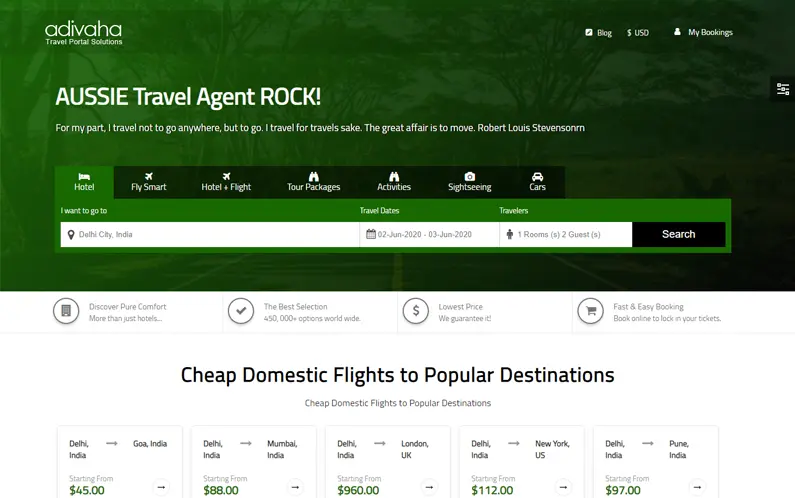Ready to go-LIVE travel solutions that helps your travel agency to sell a range of travel services pretty instantly. adivaha® travel solutions make sure you have no boundation over your imagination, you can do everything online, without the need for any technical knowledge or design skills. Easy Backoffice, extensive reporting with integrated Funds Management System.
Integrate API in WordPress: Quick Setup Guide
Integrating APIs into WordPress can enhance the functionality and performance of your website. To achieve this, you can follow a simple process on how to integrate API in WordPress effectively. Begin by obtaining the API key from the service you want to integrate; this key acts as a passcode to allow communication between your WordPress site and the API service. Next, install and activate a suitable API plugin on your WordPress site. This plugin serves as a bridge between your website and the external API, facilitating seamless data exchange. Once the plugin is activated, locate the settings page within the plugin to input the API key you obtained earlier. By doing this, you establish a connection that enables your WordPress website to access and interact with the desired API.
When it comes to integrating APIs into WordPress, ensuring a smooth integration process is essential for optimal performance. To seamlessly integrate an API into WordPress, you need to navigate to the plugin settings after installation and activation. Locate the section that allows you to input the necessary API credentials like the key and secret provided by the third-party service. This step is crucial as it authorizes your WordPress site to communicate with the external API securely. Once the credentials are entered, save the settings and proceed to test the integration by performing a data retrieval or submission task through the API. Testing ensures that the integration is successful and that your WordPress site can effectively interact with the third-party API.
Integrating third-party APIs into WordPress websites can unlock a wide array of functionalities and features, enriching the user experience and increasing the site's capabilities. To integrate a third-party API into WordPress seamlessly, you must first identify a reputable and compatible API that aligns with your website's goals. After selecting the API service, obtain the necessary credentials such as the API key and secret to establish a secure connection. Subsequently, install a reliable API plugin on your WordPress site to facilitate the integration process. Once the plugin is installed, configure it by entering the API credentials in the designated settings section. This configuration enables your WordPress website to communicate with the third-party API effectively, enabling the exchange of data and services between the two platforms.
Creating a travel website with WordPress can be a seamless process with the right approach. To start, you can utilize WordPress themes specifically designed for travel websites that offer a range of customization options. Incorporating features like booking forms, interactive maps, and photo galleries can enhance user experience. To make a travel website with WordPress, you can begin by selecting a suitable theme that aligns with your brand identity and travel niche. From there, customize the design elements, add relevant content sections, and ensure seamless navigation for visitors browsing your site.
When it comes to setting up a hotel booking website in WordPress, you can leverage plugins and integrations tailored for this purpose. Plugins like WooCommerce and Hotel Booking Engine can facilitate the process of adding booking functionalities to your website. It's essential to showcase your hotel listings effectively, provide detailed information about accommodation options, and implement a secure payment system. By integrating a reliable booking system and ensuring a user-friendly interface, you can streamline the reservation process for your potential guests.
For an airline booking system wordpress in WordPress, consider utilizing plugins like WP Travel Engine or Travel Agency. These plugins offer features such as flight search functionality, booking management tools, and payment gateways. To create a successful airline booking website, focus on displaying flight options clearly, offering competitive pricing, and providing real-time availability updates. By optimizing your site for mobile devices and incorporating flexible booking options, you can cater to a diverse range of travelers looking to book flights efficiently.
When building a travel website with WordPress, one key aspect is integrating APIs to enhance functionality. To create a travel website with WordPress, you can seamlessly integrate various APIs to power your website's features. To make a travel website with WordPress, start by adding plugins and integrating APIs that allow you to showcase a wide range of hotels, destinations, and travel packages. When setting up a travel website with WordPress, consider using APIs that provide real-time data on hotel availability, pricing, and booking options to ensure a seamless user experience. Integrating APIs can help you create a dynamic and engaging platform for travelers looking to book their ideal accommodations.
For those looking to make a hotel booking website in WordPress, utilizing APIs is essential for streamlining the booking process. With the right plugins and API integrations, you can set up a hotel booking website in WordPress that offers users a convenient and efficient booking experience. By incorporating APIs that connect to hotel reservation systems, you can provide accurate pricing information, room availability, and instant booking confirmations. Creating a hotel booking website in WordPress involves integrating APIs that enable users to search for hotels based on location, amenities, and price range, allowing them to find the perfect accommodation for their travel needs.
When creating an airline booking system in WordPress, integrating APIs can help you develop a robust platform for users to book flights seamlessly. As you set up an airline booking system in WordPress, consider incorporating APIs that connect to airline databases to retrieve flight schedules, pricing details, and seat availability in real time. By leveraging APIs that offer secure payment gateways and integration with airline reservation systems, you can ensure a secure and reliable booking process for customers. Developing an airline booking system in WordPress requires utilizing APIs that enable users to search for flights, compare prices, and complete their bookings directly on your website.
Keep Refreshing your customers - Who doesn't want his site to stand out from crowd? adivaha® gives you multiple options for home pages, headers, colors etc. Which can easily be managed from admin via shortcodes and settings. The theme supports almost all the big players in this market ie, WEGO, Travelpayouts, Agoda, Booking, Expedia etc.