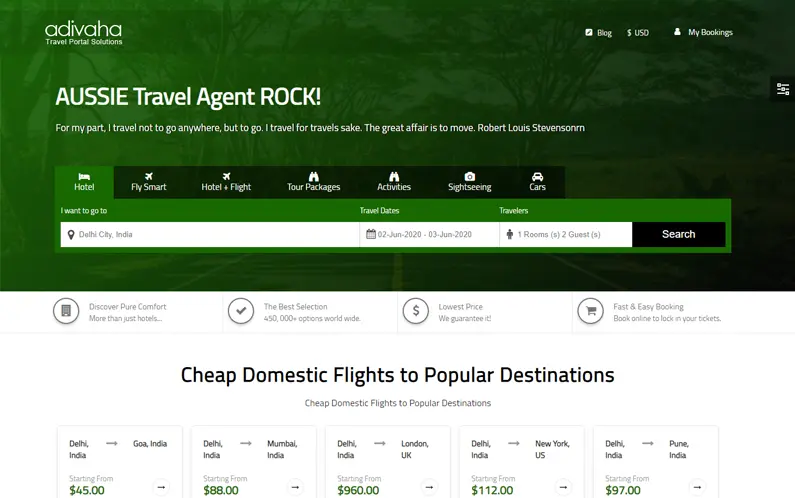Ready to go-LIVE travel solutions that helps your travel agency to sell a range of travel services pretty instantly. adivaha® travel solutions make sure you have no boundation over your imagination, you can do everything online, without the need for any technical knowledge or design skills. Easy Backoffice, extensive reporting with integrated Funds Management System. Upload funds easily and instantly through Netbanking, Debit Card, Credit Card. The best part is, we do offer customizations in case you believe it will boost your business!
A Step-by-Step Guide to Integrate an API in WordPress
Choosing reputable APIs and ensuring that you comply with their terms of use and any limitations or restrictions they impose. Consider the performance impact of travel API integrations and optimize your code to minimize any negative impact on your website's speed and responsiveness. Here's a step-by-step guide on how to integrate an API in WordPress:
Understand the API and Choose an API Integration Plugin
APIs come in different formats, protocols, and authentication methods. Understanding the API documentation helps you determine if it's compatible with your WordPress travel website and the capabilities it offers. It ensures that the API integration plugin you choose supports the API requirements, reducing compatibility issues and saving you time and effort. You can plan the integration effectively and smoothly after understanding the API. You'll know which endpoints to use, the parameters required, and how to handle authentication and error responses. This knowledge enables you to make the most efficient use of the API integration plugin and ensures a smooth integration process. Different API integration plugins offer different and multiple features and functionalities. By understanding the API and your project requirements, you can select a plugin that aligns with your needs. Consider factors such as ease of use, documentation, support, caching options, error handling, and customization capabilities. Choosing the right plugin ensures that you have the necessary tools to integrate the API effectively and achieve the desired outcomes. APIs and WordPress evolve over time, and it's essential to choose a plugin that is actively maintained and supported. Check the wordpress plugin user reviews, documentation, and update history to ensure it's reliable and compatible with the latest versions of WordPress. Regular updates ensure compatibility with WordPress updates and address any security vulnerabilities or bug fixes. Understanding the API and choosing a popular API integration wordpress travel plugin often means you'll have a larger community of users and resources available. This can be beneficial when seeking help, finding tutorials or code examples, or troubleshooting issues. A vibrant community can provide valuable insights, best practices, and solutions to common integration challenges.
 Integrate an API in WordPress with Ease
Integrate an API in WordPress with EaseConfigure the Plugin
Configuring the travel API integration plugin is an essential step in integrating an API into your WordPress website. Many APIs require authentication to access their resources. By configuring the plugin, you can provide the necessary authentication credentials, such as API keys, access tokens, or OAuth credentials. This ensures that your WordPress site can authenticate with the API and access the protected data or functionality it offers. The API integration plugin needs to know the endpoint URLs of the API you're integrating. These URLs specify the specific resources or actions you want to interact with through the API. By configuring the plugin with the correct endpoint URLs, you enable the plugin to send requests to the right API endpoints and retrieve the desired data. APIs support different request methods, such as GET, POST, PUT, or DELETE. Depending on the functionality you want to use, you need to configure the plugin with the appropriate request method. Additionally, some API endpoints may require specific parameters to be sent with the request. By configuring the plugin with the correct request method and parameters, you ensure that the API integration works as expected. Configuring the plugin often allows you to define how to handle API errors and log any error responses. This can include specifying error messages, handling specific HTTP status codes, or triggering notifications in case of errors. Proper configuration helps you handle API errors gracefully and provides you with visibility into any issues that may arise during API integration. Some API integration plugins offer configuration options to optimize performance. This could include options for caching API responses, setting timeout values, or controlling how often data is fetched from the API. By configuring these performance settings, you can optimize the integration and reduce the load on your WordPress server and the best travel API provider. Configuring the plugin often provides additional customization options and settings specific to the API integration. This can include setting default values, defining response formats (JSON, XML), handling pagination, or specifying additional headers for API requests. By configuring these settings, you can tailor the integration to your specific needs and ensure it aligns with the requirements of the API you're integrating.
Create Custom Functions
Custom functions allow you to interact with the API endpoints effectively. Depending on the API integration plugin you're using, you might need to write best travel API php code or utilize the plugin's built-in functions to make API requests. Custom functions enable you to define the specific API calls, including the endpoint, request method, parameters, and headers, as required by the API documentation. APIs often return data in a structured format such as JSON or XML. Custom functions allow you to process and transform the API data into a format that suits your WordPress site. You can extract relevant information, reformat the data, perform calculations or aggregations, and organize it in a way that fits your website's design and functionality. When integrating an API, it's crucial to validate and sanitize the data received from the API. Custom functions enable you to validate the API responses, ensuring that the data is accurate, complete, and matches the expected format. You can also sanitize the data to prevent security vulnerabilities or issues caused by malicious or malformed data. Custom functions allow you to implement error-handling mechanisms specific to the API integration. You can define how to handle API errors, such as displaying error messages to users, logging errors for troubleshooting purposes, or implementing fallback mechanisms in case of API failures. Custom functions provide the flexibility to handle errors gracefully and ensure a smooth user experience. Custom functions enable you to integrate the API data seamlessly with other WordPress functionalities. For example, you can use the API data to create custom post types, update existing posts, generate dynamic content, or trigger actions within your WordPress site based on the API responses. Custom functions bridge the gap between the API integration and your WordPress ecosystem. By creating custom functions, you have greater control over the API integration travel API integration PHP code. This makes it easier to maintain and update the integration in the future. If the API changes, you can modify the custom functions accordingly, ensuring that your WordPress site continues to function correctly and taking advantage of any new features or improvements offered by the API.
Error Handling and Security
Proper error handling ensures a positive user experience. When best travel apis requests encounter errors, it's important to handle them gracefully and provide informative error messages to users. Clear and helpful error messages can guide users on how to resolve the issue or provide them with relevant information. Effective error handling facilitates the debugging and troubleshooting process. By logging and capturing error details, you gain insights into the root causes of API failures. This information helps you identify and resolve issues promptly, improving the stability and reliability of your integration. APIs often require authentication to access their resources. It's crucial to implement secure authentication mechanisms, such as API keys, access tokens, or OAuth, to ensure that only authorized users or applications can interact with the API. Protecting API credentials and securely handling authentication processes is vital for maintaining the security of your WordPress site and the API integration. When interacting with an API, you must validate and sanitize the data received from the API. This helps prevent security vulnerabilities, such as injection attacks or cross-site scripting (XSS). Validate and sanitize API responses to ensure they conform to expected formats and do not contain any malicious code or unexpected data. Handle API errors securely by providing minimal information in error messages that could be exploited by attackers. Avoid exposing sensitive details in error messages, such as specific file paths, database errors, or debugging information, which could potentially aid malicious attacks. If your API integration involves user input, validate and sanitize the input to prevent security vulnerabilities like SQL injection or cross-site scripting. Implement input validation and filtering techniques to ensure that user-supplied data does not pose any security risks to your site or WordPress API integration plugin. Familiarize yourself with the API provider's security recommendations and best practices. Follow their guidelines regarding rate limiting, session management, secure token handling, and other security measures to ensure the API integration is robust and secure.
Monitor and Maintain
Monitoring and maintaining your API integration in WordPress is crucial for ensuring its ongoing performance, reliability, and security. Monitoring allows you to track the performance of your tbo API integration and identify any bottlenecks or areas for optimization. By monitoring response times, resource usage, and API dependencies, you can fine-tune your integration to improve speed and efficiency. Regular maintenance ensures that your integration remains performant, providing a smooth and responsive experience for your website visitors. Monitoring helps you detect and identify any errors or issues that may arise in your API integration. By monitoring error logs, response codes, and error rates, you can promptly identify and troubleshoot any problems. Timely detection and resolution of errors minimize disruptions, prevent data inconsistencies, and ensure a seamless experience for your users. Regular monitoring and maintenance allow you to perform security audits of your API integration. You can assess the security measures in place, review access controls and permissions, and ensure compliance with best practices. Monitoring helps you identify potential vulnerabilities, suspicious activities, or unauthorized access attempts, enabling you to take appropriate security measures to protect your WordPress site and the integrated API. APIs can evolve and undergo updates or changes over time. Monitoring API documentation, release notes, and communication from the API provider helps you stay informed about any updates or deprecations. By proactively monitoring and maintaining your integration, you can ensure compatibility with the latest API versions and adapt to any changes required in your integration code. Monitoring and maintaining your API integration are essential as your best travel website grows and scales. Regular monitoring allows you to assess the performance impact of increasing traffic or data volume and make necessary adjustments to maintain optimal performance. It ensures that your API integration can handle increasing demands and continues to provide reliable service to your expanding user base. Implementing regular backups and disaster recovery measures is important for maintaining the integrity of your API integration. Backing up your integration code, configuration settings, and any associated data ensures that you can restore the integration in case of data loss, server failure, or other unforeseen events. Regular maintenance includes verifying and testing your backup and recovery procedures to ensure they are effective. Depending on the nature of the API integration and the data involved, there may be compliance and legal requirements to meet. Regular monitoring and maintenance help ensure that your integration adheres to data protection regulations, privacy policies, and any other applicable requirements. It allows you to review and update your integration to maintain compliance and protect user data appropriately.
Keep Refreshing your customers - Who doesn't want his site to stand out from crowd? adivaha® gives you multiple options for home pages, headers, colors etc. Which can easily be managed from admin via shortcodes and settings. The theme supports almost all the big players in this market ie, WEGO, Travelpayouts, Agoda, Booking, Expedia etc.