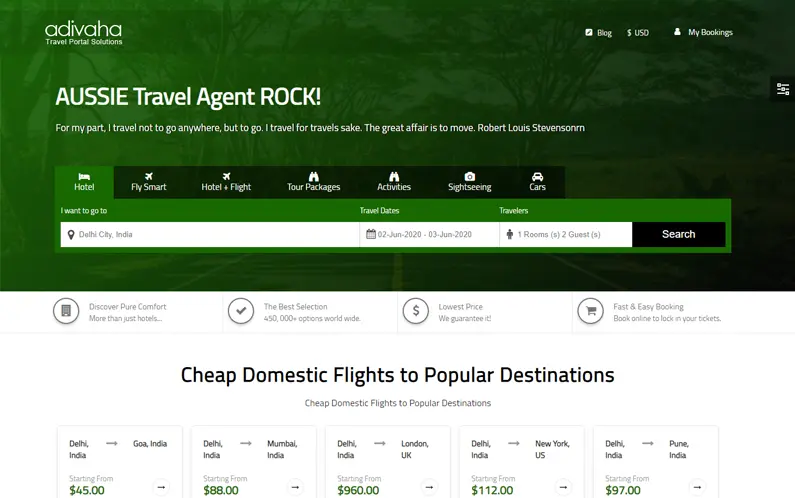Ready to go-LIVE travel solutions that helps your travel agency to sell a range of travel services pretty instantly. adivaha® travel solutions make sure you have no boundation over your imagination, you can do everything online, without the need for any technical knowledge or design skills. Easy Backoffice, extensive reporting with integrated Funds Management System. Upload funds easily and instantly through Netbanking, Debit Card, Credit Card. The best part is, we do offer customizations in case you believe it will boost your business!
How to Integrate Booking.com into WordPress Easily
Integrating Booking.com into WordPress can enrich your website's functionality, provide a better user experience, and potentially generate additional revenue through affiliate WordPress theme commissions. Integrating Booking.com into WordPress can provide several benefits for website owners or bloggers who are in the travel or hospitality industry. Here's a step-by-step guide on how to integrate Booking.com into WordPress using this plugin:
Install the Plugin
Installing the Booking.com plugin on your WordPress travel website is essential for integrating Booking.com's search functionality and features seamlessly. The plugin simplifies the integration process by providing a user-friendly interface within your WordPress dashboard. You don't need to write custom code or manually configure complex settings to enable Booking.com features on your website. By using the plugin, you save time and effort that would otherwise be spent on manually implementing Booking.com's search box and related features. The plugin streamlines the process and automates various aspects, allowing you to focus on other important tasks. The plugin offers various customization options, such as adjusting the search box layout, colors, and language settings. You can tailor the appearance of the search box to match your website's design and branding, providing a cohesive and professional look. The plugin ensures a seamless user experience for your website visitors. It integrates the Booking.com search box directly into your white label travel website, eliminating the need for users to navigate to a separate page or platform. This convenience encourages users to stay on your website and increases the likelihood of bookings. If you're participating in the Booking.com affiliate program, the plugin allows you to easily enter your affiliate ID. This ensures that bookings made through your website are properly tracked, and you receive your commission for successful referrals.
 Integrate Booking.com into WordPress
Integrate Booking.com into WordPressConfigure the Plugin
Configuring the Booking.com API wordpress plugin after installation is important to tailor the integration to your specific needs and preferences. The configuration options allow you to customize the search box's appearance to match your website's design and branding. You can adjust the layout, colors, and styles to create a cohesive and visually appealing user experience. The plugin provides language settings, allowing you to display the search box and accompanying text in the desired language. This is particularly useful if your website caters to an international audience or if you want to offer multilingual support. By configuring the plugin, you can optimize the search box's functionality and user experience. You can choose whether to display advanced search options, specify the default check-in/check-out dates, and set the number of guests. These settings help streamline the booking process and make it more user-friendly. The configuration options may include settings to control the size, positioning, and alignment of the search box. You can experiment with these options to find the most visually appealing and effective placement on your booking website wordpress. If you're participating in the Booking.com affiliate program, configuring the plugin allows you to enter your affiliate ID. This ensures that the bookings made through your website are properly attributed to you and that you receive the commissions you're entitled to. The configuration settings may include options related to privacy, data protection, and compliance with legal requirements. Review these settings to ensure that you're adhering to relevant regulations and providing transparency to your users.
Generate Your Affiliate ID
Generating your Affiliate ID is essential if you want to earn affiliate commissions through the Booking.com integration on your WordPress website. As a Booking.com affiliate, you have the opportunity to earn a commission for every booking made through your referral. By generating your Affiliate ID and integrating it into the plugin, you ensure that you receive proper credit for the bookings generated from your best travel website. Your Affiliate ID acts as a unique identifier that allows Booking.com to track the bookings originating from your website. It enables them to attribute the bookings to you accurately and calculate the corresponding commission you're entitled to. Generating your Affiliate ID gives you access to the Booking.com Affiliate Partner Program's tools and reports. These resources provide insights into your referral performance, commission earnings, and other metrics, allowing you to track and optimize your affiliate marketing efforts. Generating your Affiliate ID is often a requirement to join the Booking.com Affiliate Partner Program. This program offers additional benefits, including access to promotional materials, marketing support, and exclusive offers that can enhance your affiliate marketing strategy. By participating in the affiliate program and generating your Affiliate ID, you have the opportunity to generate additional revenue through commission earnings. If you have a travel or accommodation-focused website, integrating Booking.com with your Affiliate ID can be a lucrative way to monetize your content.
Add the Search Box to Your Website
Adding the Booking.com search box to your travel portal website offers several benefits for both you as the website owner and your website visitors. By integrating the Booking.com search box, you provide a seamless user experience for your website visitors. They can search for accommodations directly on your website without the need to navigate to a separate platform. This convenience encourages users to stay on your website and increases the likelihood of bookings. The Booking.com search box gives your visitors access to a vast inventory of accommodations worldwide. They can search for hotels, apartments, villas, and other types of properties based on their preferences, location, and travel dates. This comprehensive selection enhances the value and utility of your website for users seeking accommodation options. If you're participating in the Booking.com affiliate program, adding the search box allows you to generate revenue through referral commissions. When visitors make bookings through the search box on your website, you earn a commission for successful referrals. It can be a monetization strategy for your travel or accommodation-related content. Integrating the search box provides an interactive element to your website, encouraging visitors to explore and engage with your content. Users can conduct multiple searches, refine their preferences, and compare accommodations, which can increase the time they spend on your travel website templates and improve engagement metrics. Adding the Booking.com search box transforms your website into a valuable travel planning resource for your visitors. They can not only find accommodations but also access important information such as property descriptions, guest reviews, photos, and pricing details. This comprehensive resource can improve user satisfaction and keep them coming back to your website for their travel needs. By adding the search box with your Affiliate ID, you ensure that bookings made through your website are properly tracked. This enables accurate reporting on the performance of your affiliate marketing efforts, allowing you to assess the effectiveness of your strategies and optimize for better results.
Test and Optimize
Testing and optimizing your Booking.com integration on your WordPress website is crucial to ensure the best possible performance and user experience. Testing allows you to verify that the Booking.com search box is functioning correctly on your custom travel website. Ensure that users can search for accommodations, view search results, and proceed with bookings seamlessly. Testing helps identify any technical issues or compatibility problems that may arise. Testing allows you to assess the user experience of the Booking.com integration. By going through the booking process yourself or gathering feedback from users, you can identify areas where improvements can be made. This can include optimizing the search box layout, refining search parameters, or streamlining the booking flow to make it more intuitive and user-friendly. Through testing and optimization, you can improve the conversion rate of the Booking.com integration. By analyzing user behavior, you can identify any obstacles or friction points that may hinder the booking process. Making adjustments based on these insights can help increase the number of successful bookings and maximize the revenue potential of your travel api integration. Testing allows you to ensure that the appearance of the Booking.com search box aligns with your website's design and branding. Check that the colors, fonts, and layout are consistent with your website's overall aesthetic. This promotes a cohesive user experience and helps establish your brand identity. Testing helps you evaluate the performance and loading speed of the Booking.com integration on your website. If the integration slows down your website or causes performance issues, it can negatively impact user experience and SEO. Optimizing the integration ensures that it operates efficiently and doesn't compromise the overall performance of your website. Testing and optimization are ongoing processes. By continuously monitoring and analyzing the performance of the Booking.com integration, you can identify areas for improvement and implement iterative changes. This allows you to adapt to user behavior, market trends, and changing requirements, ensuring that your integration remains effective and optimized over time.
Keep Refreshing your customers - Who doesn't want his site to stand out from crowd? adivaha® gives you multiple options for home pages, headers, colors etc. Which can easily be managed from admin via shortcodes and settings. The theme supports almost all the big players in this market ie, WEGO, Travelpayouts, Agoda, Booking, Expedia etc.