
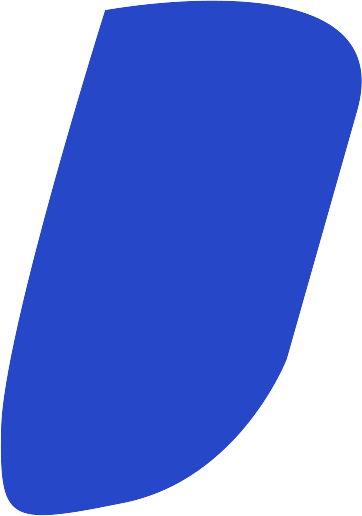


Kiwi Flights API Integration
For more than seven years, Kiwi.com has invested in powerful content tools and automation to deliver exceptional customer care. The Kiwi Flights API enables clients to offer Kiwi.com flight inventory seamlessly on their websites and mobile applications.
Kiwi Flight API Integration
What Solutions We Provide to
Our Valued Customers
Key Benefits of Kiwi Flight API Integration

We Help to Implement Your Ideas into Automation
We offer ready made and customized OTA solutions for B2C, B2B and B2E travel portal development with Kiwi Flights API integration. It is a web-based online reservation system and travel management tool with integrated expense management system.
-
DIY Products "Do it yourself" products. Onboard your agents by yourself. Easy Setup!
-
Integrated Expense Management system for better control over Finance.
-
Modern Designs Offer from a collection of niche designs. Modern Layout, 100% Customizable
-
100% Private branded Confirmation and Cancellation Email templates.
-
OK Tested solution by more than 1000+ customers using Flight Integration API.
Features
USPs of Kiwi Flights API Integration
Start selling Virtually Interlined flights from KIWI Flights inventory almost immediately and benefit from all our tools in one place
Easy Integration
Integrate into any website regardless of the platform you are using
Multiple Designs
Choose the layout you find best fit or go with our premium designs
Multicurrency
Offer the price in local currency based on customers Geo location
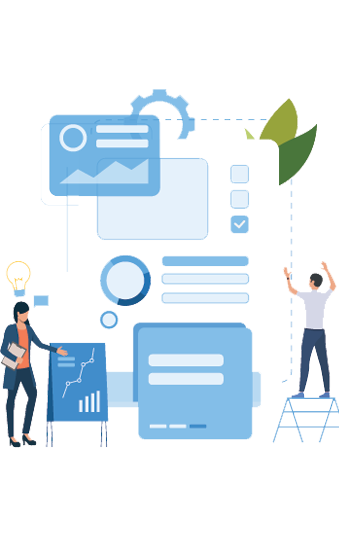
Expense Management
Integrated Expense management system lets you manage your funds on the fly
Intense Reporting
Pull report of almost anything. Get Daily & weekly reports via email.
100% Customizable
Customize the plugin as per your branding and layout with easy interfaces
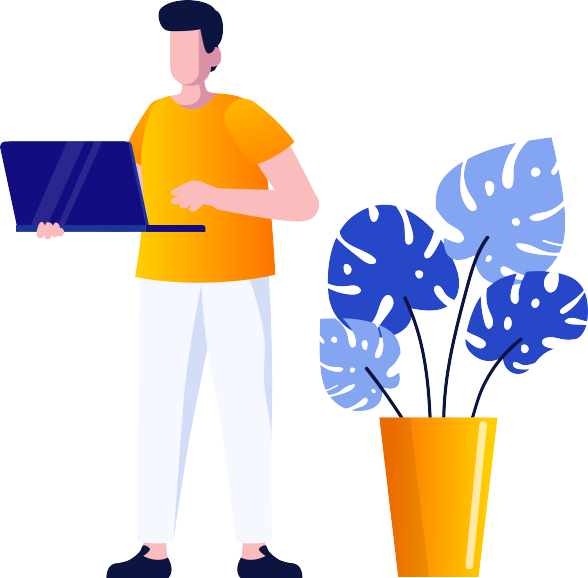
Don't just sell inventories Sell an experience
Business is not only about selling rates. Its about selling it through different channels. If you have a KIWI API Key, partner with us and Onboard your agencies and channel partners regardless of their audience be it B2C, B2B, B2E or a Tour operator. Relax and watch your business growing.
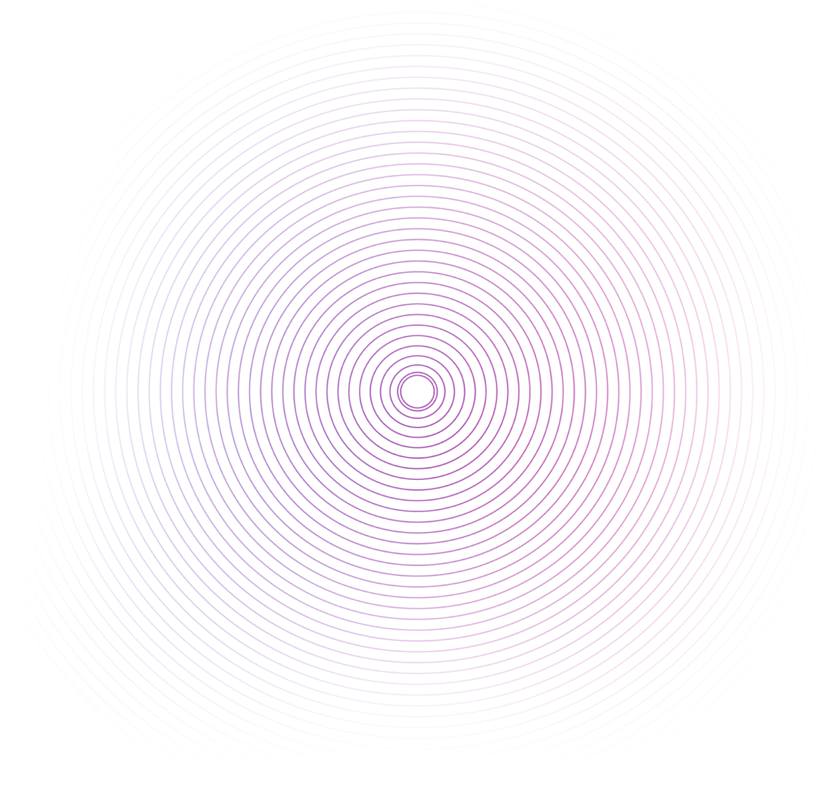
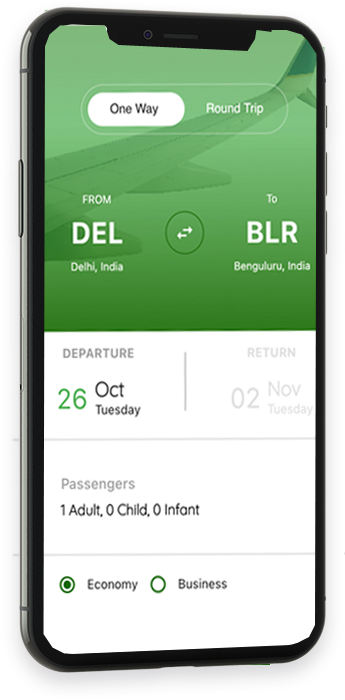
Online Mobile APP Builder
Creative ways
to Showcase your business
Build Android apps in a few clicks—multiple designs, easy customization, online build, instant download.
Our Pricing Plans
Setup and Open Your Online Store Today
Starter Plan
USD3999
One Time Setup Charge
- B2C Plugins & Widgets
- Flight Integration
- Free Setup/Support
- Yearly Maintenance - USD 199
Business
USD6999
One Time Setup Charge
- B2C Whitelabel Travel Portal
- Flight Integration
- Android APP
- iOS APP
- Free Website Hosting
- Free SSL
- Email/Whatsapp Support
- Yearly Maintenance - USD 199
Partnership
USD9999
One Time Setup Charge
- Customized B2C Website
- Flight Integration
- WordPress Plugin Builder
- Mobile APP Builder
- Platform to sell Your Api
- Resell White Labels under your own branding
- Multiple Designs
- Must have your own hosting
- Email/Whatsapp Support
- Yearly Maintenance - USD 199









