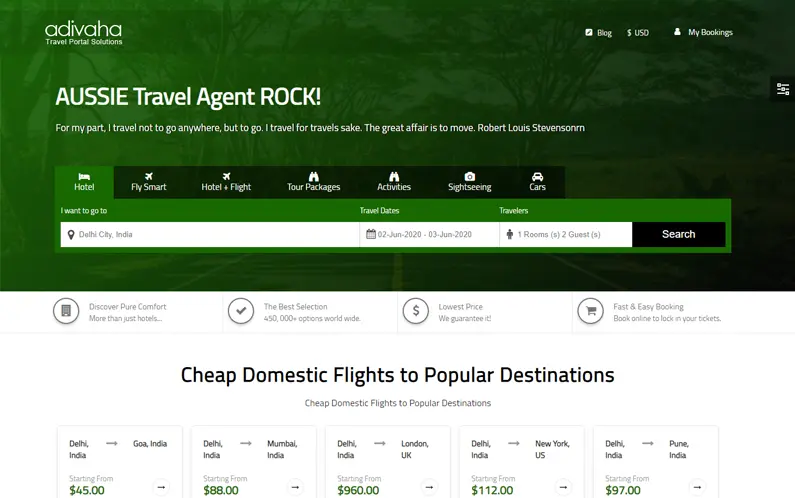Ready to go-LIVE travel solutions that helps your travel agency to sell a range of travel services pretty instantly. adivaha® travel solutions make sure you have no boundation over your imagination, you can do everything online, without the need for any technical knowledge or design skills. Easy Backoffice, extensive reporting with integrated Funds Management System. Upload funds easily and instantly through Netbanking, Debit Card, Credit Card. The best part is, we do offer customizations in case you believe it will boost your business!
Using adivaha Shortcodes to Add a Search Box in WordPress
Most of the site owners consider the power of a search form or perhaps box on the sites. Many people ignore the benefits of the search box and publish sites without it. Occasionally, some folks discontinue it since they don't get some search query and get disappointments easily and think it can’t work.
Many sites today contain lots of info on helping visitors educate and answer their questions without making direct contact. These sites though are increasingly complex and with all of the features are packed into today's sites; it could be tough for guests to even, whether the website has what they need to have, fewer efforts to locate it.But you must constantly have it on the website. Most of the time because a site without a search form is considered useless for users by Shortcode for Search Box in Wordpress. You need to also add a search form in the post with a Wordpress search Shortcode.Search box starts to be more useful to sites with time. The longer a site is around, the better content it'll produce. The more content that's produced, the harder it's to find slightly older content. Naturally, this could be very easily fixed by adding an archive page too. Nowadays, I am going to demonstrate how you can put in a search box in reservation wordpress by making use of a Shortcode.
How Does Search Box Works?
There's essentially a search form Shortcode included, which you are able to make use of to put an easy search form anywhere on the travel agency website templates wordpress. In the event that you would like to put in a search to your Top box, you can do this via the Shortcode in case you are not displaying content in this specific place.To begin with, it's vital that you be aware that the search box of yours might not get a search query in the original days, and just if you get start getting huge traffic, you'll begin getting search queries also.Shortcode for Search Box is primary objective is fairly obvious, that's to enable visitors to look for more content. It is generally just viewed by online hotel booking api Search Box and archive pages.
 Shortcode for Search Box in Wordpress
Shortcode for Search Box in WordpressImportant Features of Shortcode in Search Box
- Well-Optimized and User-Friendly
- Increase Revenue and Conversions
- Search Analytics and Reports
- Compatible with All Devices and Keywords
- Obtain Valuable Marketing Data
If you have a big site, a search box allows the users of yours to discover what they are searching for quickly. If you have a well-developed, or perhaps have a huge selection of pages categorized, this might be extremely hard for users to discover what they are searching for simply by clicking around. In case they cannot find a good place to go next, they will turn to the wordpress search form shortcode function yours. Wherever each user enters the site of yours, a search box is going to give them the choice to find particular topics or perhaps pages fast.
Nevertheless, in case your hotel website templates is n't equipped to direct the respective user to the desired page, or service, product, you're likely to provide them. By comparing revenue earned from those who performed on-site searches against those who did not. You can easily found that individuals who performed on-site searches generated far more revenue overall.Additionally, those that use the on-site search feature are two times as likely to convert. They are also far more likely to revisit the site of yours with the intent of purchasing the products of yours.
You are able to Use Your skyscanner flight search api Analytics to The Advantage. If you are able to integrate the search bar of yours into your Search Box Analytics, you will have the ability to find out how frequently folks search for a specific term. This info may be used for the advantage to modify the page content of yours, hierarchy, and design. If a lot of their visitors are immediately searching could build a separate section. On the main page of theirs for individuals to begin shopping the booties of theirs.
There is nothing worse compared to complex navigation over a mobile site, along with a search result wordpressfunction that could ease this experience. They might be out and also on the go, and a search box will allow them to directly and quickly visit their needed page, when individuals are on the mobile devices of theirs.Overall, a search function on the site will be going to allow for a great, seamless experience for the visitors of yours. Do not hold your users back from exploring all of your websites has to offer; add a search box to your website soon!Site search gives someone the chance to quickly enter keyword phrases on what they are searching for instead of sort through what they see as a confusing navigational structure.
With the right analytic tools, you are able to collect data from the site of your search function that gives you valuable info on who visits your booking com widget for website and the way they navigate around it their behavior, intent, and desires. You are able to see exactly which pages they looked for and found and which ones they browse through and which ones prompted them to go out of the site. This info is usually extremely helpful when planning the marketing strategy for Shortcode for Search Box in Wordpress.
Saving usage data and click path from real users through the site search feature of yours enables you to quickly find where users had difficulty, giving you clues as to places you have to update or even expand. Adding typically searched phrases are able to help you and your copywriters learn about who’s using the travel website api of yours and plan content accordingly.
How to Get Started the Shortbox for Search Box?
In order to install the Shortcode, go to Admin Dashboard, then simply from the left menu, go to Shortcode and click on Add New. Type the title of the plugin in the search box and install and activate it. Go to the options of the Shortcode from menu on the Dashboard and type in the Shortcode that you would like to utilize of on your post whenever you create a brand new one.It's always recommended to go for the coding process instead of the plugin as a result of the feature of the custom search box. It is really important if you want to get rank your website. Go on and add a search form in the post of yours with a room booking plugin wordpress search Shortcode help to boast the rank and conversion rate.
Conclusion
As you add more content, it becomes increasingly hard to take all of your information to be viewed. That is quiet Right, if you are beginner and just start publishing content it will take some while to get your content rank. Incorporating features as search boxes or perhaps archive pages will enable you to boost your website's accessibility. Remember that you might want to create a redirect page in case your visitor's search doesn't pull anything up.The Shortcode for Search Box in Wordpress is simpler it's for users to navigate around the whole site of yours; the more apt it's that they are going to explore it.
If it is challenging for wordpress theme to discover what they are searching for, they are going to go somewhere else that can easily satisfy the desires. Give users the chance to find out as much of the site of yours as you can with a search box!
Keep Refreshing your customers - Who doesn't want his site to stand out from crowd? adivaha® gives you multiple options for home pages, headers, colors etc. Which can easily be managed from admin via shortcodes and settings. The theme supports almost all the big players in this market ie, WEGO, Travelpayouts, Agoda, Booking, Expedia etc.