APP Store - WordPress Travel Plugin
Home » Documentations » WordPress Travel Plugin » APP Store
Third Party API Integration - Connect with the supplier of your choice.
adivaha® doesn't bounds you to use our API. You are free to use the solution under your
direct contracting with suppliers ie. Travelport, Amadeus, KIWI, TBO etc
(Full list can be found here). Once you and your supplier gets into an agreement. They will
then share their API keys which you have to configure in the backoffice and you are done!
Now everything including the settlement is all between you and your supplier directly and
you will be using adivaha® solution just as a tool.
- In this example, we will be installing the "Travelport Flights", configure API Keys and other random settings, and then activate it on the portal. The very same way the other suppliers can be connected under your direct contracting.
1. Login to your back office and navigate to APP Store
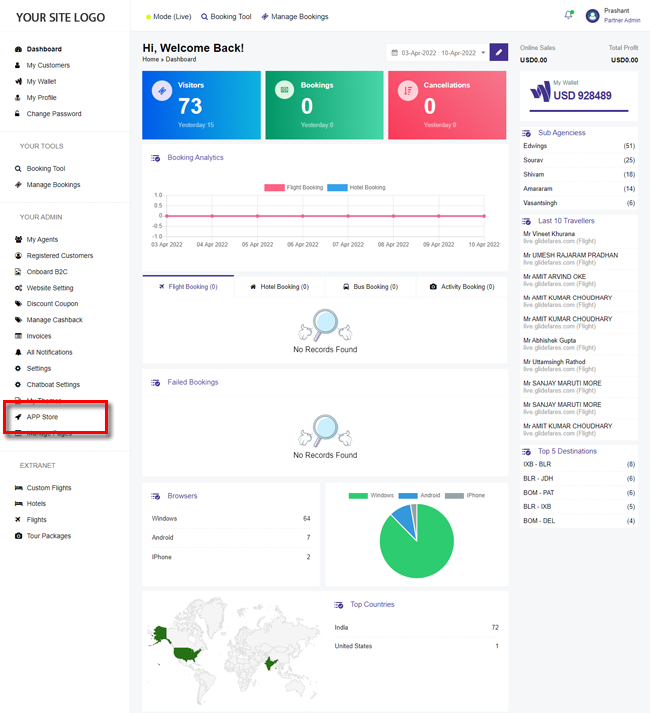
2. Find the supplier you wish to activate and click Install
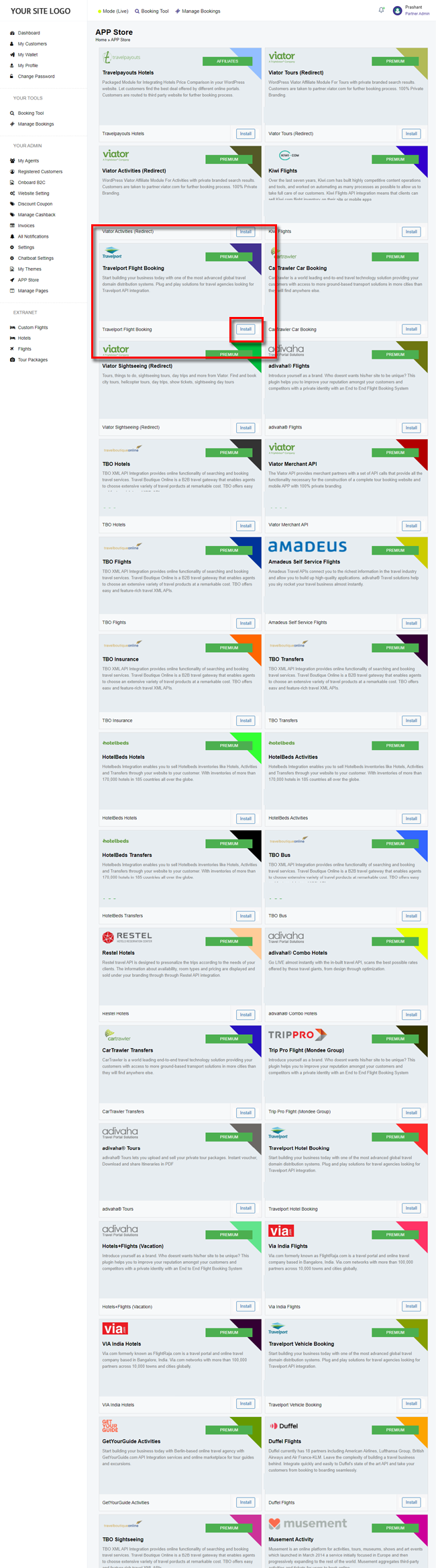
3. Click Website Settings and find Travelport Flight Booking. Enter the API credentials that you received from Travelport, configure Consolidator and Markup details and click Save Settings
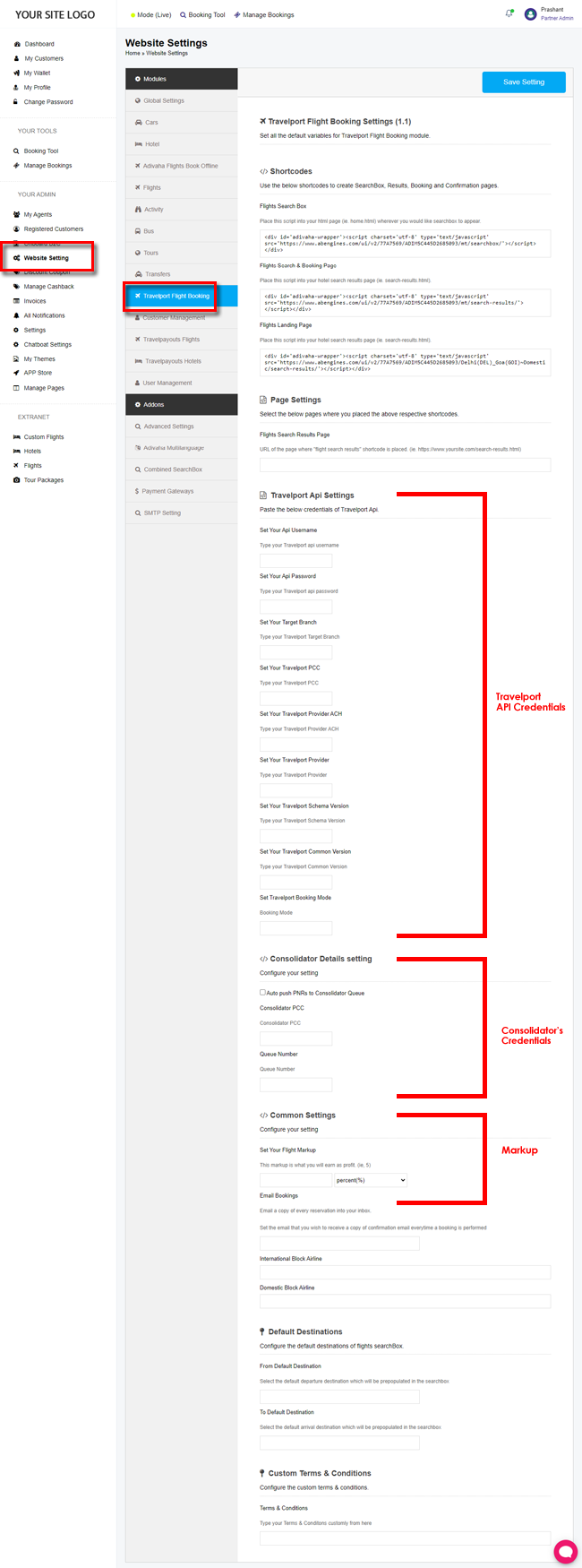
4. Click Combined Searchbox, Check the Travelport Flight Booking checkbox. Sort by dragging the modules.
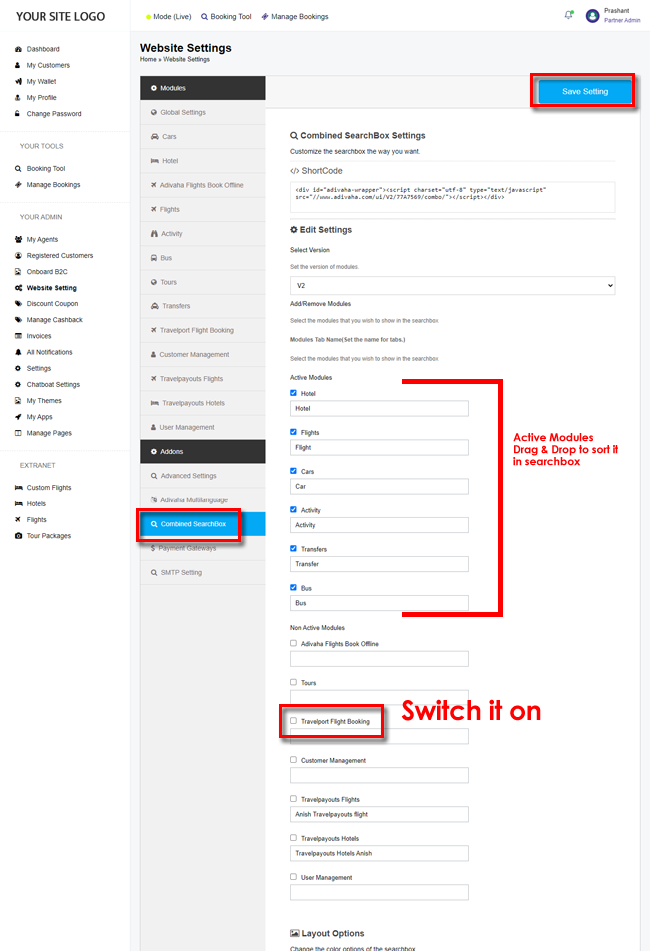
5. You should now find the Flights tab all functional using your own Travelport API Keys.
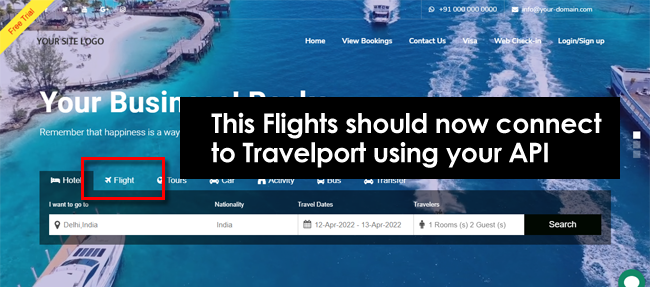
Very same way, you can connect the White Label to any third party supplier, OTAs or GDS using your own API credentials/contracting.